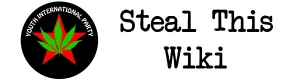Starting a Printing Workshop
Starting a Printing Workshop
Put new stuff here.
The wide availability of computer technology, inexpensive layout software, cheap printers and easy access to low cost photocopying have made the generation of printed materials easier than ever.
Computers and software
Any computer you are likely to get your hands on can be used to design printed materials. Google's Docs and Spreadsheets ( http7/docs.google.com/) and other web-based applications such as Zoho (http://www.zoho.com/) provide you with the opportunity to create quick, professional-looking documents without any software investment at all. Your material can even be saved on-line to enable other people, who might have better access to printing machines, to get the files themselves. These web tools also enable easy collaboration.
If you're looking for something for your own hard disk, Open Office (http://www.openoffice.org/) is a good open source application that is available for free for many different computer systems.
The Gimp (http://www.gimp.org/) is an open free photo editing and manipulation application with many of the options and abilities of the commercial offerings, it is available for most OS's. GIMP is the GNU Image Manipulation Program. It is a freely distributed piece of software for such tasks as photo retouching, image composition and image authoring. It works on many operating systems, in many languages.
Scribus (http://www.scribus.net/) is a free open source publishing program for creating newsletter and book layouts, it is available for M$ Windows, OS-X, Linux, and OS2. Underneath the modern and user friendly interface, Scribus supports professional publishing features, such as CMYK color, separations, ICC color management and versatile PDF creation.
Inkscape (http://inkscape.net/) is also open source. It is a vector drawing program which is excellent for producing logos fancy headlines and one page flyers which may contain both bitmapped and vector images. You can also use it to produce 'traced' versions of images to get that 'stencilled' look.
Portable Document Files [PDF's] can be sent to printers and are the best way to keep your design intact. Open Office ( http://www.openoffice.org/) will output pdf files as will many open souce programs. Windows users looking to publish PDF documents from programs that have no native PDF filter can use PDFcreator (http://sourceforge.net/projects/pdfcreator/) an open source Sourceforge project which acts as a virtual printer on all 32bit MSwindows flavors from win95 up.
File sharing sites such as The Pirate Bay (http://thepiratebay.com/) can sometimes help you find decent versions of pirated or shared software. The more popular desktop publishing applications like Quark and Illustrator can be relatively easy to find. Often, you'll have to download the application separate from its supporting documents (such as Help) and activation keys, but, unlike traditional pirating, you're not very likely to lose an arm in a sword fight.
If you want to go the non pirate route altogether almost any Linux based operating system is available either as a free download or from computer magazine give away disks available from any magazine store. (just peel off the magazine, it says they are free!). Ubuntu (http://ubuntu.net/) is the most accessible distribution of Linux and the Ubuntu foundation will mail you a free disk.
See the Free Software section
Computer Printers
A printer will need to be used to generate the paper version of your materials. A printer can either be purchased, or you can bring your documents (via disk, thumb drive, etc.) to one of the many businesses that provide the service. Big office stores like Office Max and Staples will produce color or B&W copies for you. Kinkos is still around and is often found near college campuses. There are also hundreds of local copy and fax stores in retail plazas who will print in high volume.
Printers for computers come primarily in two types: inkjet and laser. Inkjet printers are generally cheaper and can be more versatile, particularly if you want color printing. Laser printers may provide sharper, more "professional" looking printing, but you should look at samples on different kinds of paper and decide for yourself if a printer gives sufficient quality. Quite decent printers can be found these days in the sub-$500 range, including some for less than $100.
In addition to the initial cost of purchasing a printer, paper and ink/toner costs can be substantial, especially at high volumes.
A single side printer can print double by printing even first flipping the pile and running odd. Be careful that they are in the right direction and order. Even the cheapest printers now very often have the option to print double sided (also called duplex). Have a poke around in the print options. Some laser printers will get dirty and streak toner if you attempt this trick with large print jobs.
Economy Hacks
Here's a trick for printers, especially inkjets. Most printers use a optical sensor to detect low ink, this may happen and disable your printer at ridiculous levels like half a ink cartridge, if your ink cartridges are clear try taping over the sensor or side of the cartridge by the sensor with black tape, then do like in the old days and just watch your printouts for fading ink, this trick works on some laser printer cartridges too.
Typewriters
If you want or need to use a typewriter, remember that most (if not all) electric typewriters use a black film instead of an ink ribbon to type, which leaves a record of everything typed. Also, all typewriters leave a distinctive impression in the type, almost like a fingerprint.
Use small strips of typewriter correction film instead of corrrection fluid (like Liquid Paper) when the paper is still on the roller. The fluid can drip into the gears and mess up the typewriter. Use correction fluid to touch things up after you take the paper out of the typewriter.
Nearly all manual typewriters don't have a number one or an exclamation point. It seems strange but this was a design choice to save money in manufacturing. To type a "1", use a lower case "L". To type an exclamation point (!), type {Apostrophe} {Backspace} {Period}. To type the "Euro" currency symbol, type {Capital C} {Backspace} {Equals sign}.
Photocopiers
The decision of whether or not to do your own photocopying can be a complicated one. While cheap photocopiers are now available, photocopiers are notoriously unreliable, so owning one may not be the best option.
On the other hand, if you are seriously going into the leaflet generating business, and your volume is going to be sufficiently large, it will ultimately be economical to buy one.
A word of warning: Nearly all digital photocopiers will store the image they have scanned onto a hard drive that is rarely if every wiped clean when it is taken out of service or resold. If you have your own digital photocopier, purge the hard drive every so often.
The free copy route:
Get friendly with anyone who works in the Govcorp world. Most people will be happy to run off a few thousand copies of something at work for you over a few days. Photocopy machines are usually easy for anyone to access at work and often not secured. If your cause is just most people will be sympathetic.
If you've got a friend who works at an office, you can usually run late night copies from the office machine. Copier history can be produced, but unless you jam up the machine and are unable to fix it, or if you leave a mess, you're not likely to get caught. Make sure you're not being videotaped, however.
If you work in an office yourself, or you need your friend to do it, just try to make it look like you're doing normal work. This would be a bad time to spray paint the camera lens. It's more risky to use the office printer, which usually has a tighter and more consistent budget in terms of paper use and copies produced.
Binding Books
The best free books are the ones you print and bind yourself. One of the greatest resources to those enslaved in their corpgov jobs is the office laser printer. While we don't suggest killing a tree for every e-book, some, like this tome you are reading, are useful to have in hard copy for when the rebels start knocking over infrastructure and the man starts cracking down on the world revolution by blacking out rebel areas.
-
Start by reformatting your e-book file to be printed onto something like 5 sheets (one large sheet folds over and makes two double sided pages) groups double sided; i.e. first page would be pages 1 and 10 on one side and 2 and 9 on the other next page 4 and 7 opposite 3 and 8.
-
Once you format and print them correctly fold the pile of pages in half down the center.
-
Pierce the sheet 6 times evenly with an awl or nail.
-
Using strong thread or string tie the three sets of holes tight knot, leave the ends of string about 3cm long.
-
Stack the packs of pages inspecting for proper order now, after gluing it is hard to successfully fix.
-
Compress your inspected stack and apply hot glue to the spine, more books or a carpentry vice are better than a friend pushing them down as there will be less shifting of position, try to align page edges as best as possible before compressing as cutting the edges flush is not practical without a large chop machine.
-
First lightly dampen with the paintbrush then liberally apply gorilla glue to the spine.
-
Stick a piece of non-stretch cotton cloth cut to cover the whole book and and glue it past the spine by .5cm.
-
Optional, if you want a stronger spine you could go back and run a second strand of string through the holes of each pack of pages and sew directly through the spine.
-
Cut two pieces of solid cardboard, like is sometimes used in political campagn or reality signs, about 1cm longer than the size of the book should be cut.
-
Gorilla glue under the liner/spine cloth, and stick the hard covers to your book again stressing alignment of the cover offset .5cm past the spine to where the inner cover no longer connects this is the place that the book cover will be free to swing open.
-
Optional, for much greater strength drill the compressed book about .4 cm in from the spine in 6 places, tie with strong nylon or twine, knot and leave about 1cm of string tails past the knots.
-
Denim or heavy Nylon can either be slip covered onto your book or glued over the heavy cardboard covers. DO NOT glue the rear spine area to the outer cover.
If A4 sized paper is used 14.8x21.0cm book pages will be produced. If you want to make a good quality book that lasts a long time consider expensive higher quality cotton based bond paper which is often used for resumes.
Quick Binding Books
For a quick binding:
-
Print out your book on whatever size paper you want the pages to be
-
Add a cardboard cover
-
Drill and twine about 1cm form the spine
If you messed up the edges just use a table saw with fine teeth to make rough edges.
Paperback Binding Books
Super easy and as tough as a paperback book
-
Print and carefuly align pages (and cover if you want a bare spine)
-
Clamp pages tight if possible, leave the clamps on for at least two hours after gluing
-
Use a paintbrush to lightly wet the spine with water
-
Paint the spine with a thick coat of regular gorilla glue or similar multipurpose polyurethane adhesive
1. Wait 24 hours for the glue to fully cure but it will be 80% cured in 2 hours
2. If you want a wrap around cover you can use a thin coat of glue to attach it to the spine after curing
No gorilla glue? Almost any other glue will work, clamp one cm from the spine or weight down the book while working, apply the glue to the spine with a putty knife or your fingers using strokes that flip the pages getting a little glue between the pages up to your clamp, allow to dry.
Jellygraph copiers
The jellygraph (also known as a "hectograph" or "gelatin duplicator") is a type of mimeograph that is simple to make and can print around 50 prints from one master application to the gel bed. If you are feeling enterprising a drum type print bed could be devised to speed the production of the prints. This makes a low quality copy but is cheaper than a computer and printer or copier and can be made with common materials. These printers have been used by partisans for the last century when regular printing was impossible.
You will need:
-
1 aluminum pan (larger than the size of your paper)
-
quality paper for masters
-
cheap paper for posters
-
Mimeograph carbon papers (Ordinary carbon paper will not work)
-
Impact typewriter, dot matrix or impact printer, or Mimeograph Pen
-
Gelatin, clear unflavored (Check the supermarket Dessert section)
-
Water
-
Sugar
-
Glycerol, AKA Glycerin (Drug stores will have this)
Making The Printer
-
Dissolve 100g powdered gelatin in 375ml water with 385g of sugar.
-
When the sugar and gelatin have dissolved, add 715g glycerin
-
Bring to a boil and simmer for one minute. CAUTION! This is HOT!
-
Carefully pour the mixture into your tray (avoiding bubbles) which must be lying perfectly flat on a level surface. As the gel cools you can dab away bubbles and foreign matter with a damp towel or tissue.
You can also use Carrageenan Gel or Agar Agar {seaweed extracts} in place of gelatin, but you will have to experiment with mixtures to get a firm gel. Boiling a large pot of cartilaginous cuts of meat or bones, tendon, and skin will result in gelatin being dissolved into the water, remove the animal products after a few hours, boil down until the gelatin is concentrated. Carefully filter hot broth through a coffee filter to remove meat bits. Cinnamon oil can be added to prevent mold growth with all of the above mixtures, cinnamon oil can be found in nature food stores and pharmacies.
Making the Master
Using an impact typewriter or a dot matrix printer (the ribbon doesn't need to work, impact is all we need) type or print the flyer using your mimeograph carbon paper. Alternatively you can buy or make a mimeograph pen to write out the flyer or draw pictures to add to a typed page, use good quality paper which can survive contact with dampness, the non-shiny side of butcher paper should also work.
Old dot matrix and impact printers may be difficult to support but at least you don't need to find a working ribbon or ink. Buy a printer with current drivers for your operating system. Friction feed is the type of printer you want as long as it doesn't mark up the carbon paper, tractor (holes on the side) feed will be difficult to get to work properly unless you can find mimeograph paper with tractor holes that is not too old to use. Be sure that the print head works before buying.
Using the Printer
-
Dampen the surface with water and then gently wipe clean so no liquid remains.
-
Lay the master face down and smooth onto the gel bed, the longer the master remains the more ink transfers to the gel, if the surface was too wet or the master moves the print will get blurry, if the surface was too dry the master will stick on
-
Gently peel the master off,if you are careful you can reuse it
-
Press your blank paper to the surface and peel, this is your first copy, repeat 30-50 times
-
To make more copies wipe clean the gel and reapply the master lined up in the exact same place on the gel
(The print can be sharpened by wetting the back of the master with alcohol and dabbing clean.)
Cleaning the Printer
-
Fill the pan with warm water and let the ink and a small layer of gel dissolve for just a few seconds
-
Wipe with a sponge
-
Run cold water into the pan to reset the gel
-
Wipe up all liquid
-
Test the surface with clean paper (It should come back clean)
If you ruin the surface peel up and add the jelly bits into a pan with a little simmering water, repour your copy bed.
Jellygraph Master Pens
You can make the ink for writing a master if the mimeograph paper is unavailable.
-
2 tsp dye
-
2 tsp alcohol
-
1 tsp sugar
-
4 tsp glycerin
-
1/3 oz water
Mixing the Ink
-
Dissolve the dye in the alcohol.
-
Add the glycerin with the dye mix.
-
Dissolve the sugar in the water.
-
Mix both solutions.
-
Inject ink into a fountain pen cartridge or dip a feather quill and write your master copy.
Additional information on hectographs, including making colored inks, can be had here: http://www.justpeace.org/hecto.htm. Commercially made hectographic inks are available from tattoo supply houses and your local tattoo artist.
Silk Screen Printing
A fast and inexpensive way to make large print posters, protest signs, and printed clothing with simple graphics is to use the silk screen method. This printing method is nearly as fast and accurate as the mechanical systems used by online and local swag shops but for much cheaper, plus you don't have to wait weeks for delivery. See Wall Painting for for applying your posters.
What you need
-
Roller
-
Latex or acrylic paint
-
Letter Stickers or cutouts and graphic cutouts
-
Lightweight mesh screen (tent screen mesh)
-
Wood frame
-
Water base ink or paint (other type paints require a rinse every several minutes)
-
Wax paper
Fabric paint is available at most clothing and craft shops but is often quite expensive (however a small pot will usually fit in a pocket quite easily and willbe enough for a good number of prints). We have heard that latex house paint and fabric softener mixed make a inexpensive fabric paint substitute, be careful not to clog your stencil with drying paint.
Making your Screen
-
1-Staple the screen to a lightweight wooden frame
-
2-Use a straight edge and black marker to draw lines onto the screen so your text will be straight
-
3-Stick down letters on you marks to make your text, also carefuly lay down cutouts for graphics with tape sticking them down
-
3.1-If you want several colors in your poster make seperate screens for each color pass
-
4-Lay down wax paper and gently roll or spray latex paint over your cutouts and letters(make sure the paint is not too thick and that letters are not rolled out of allignment)
-
5-Wait about ten minutes after painting remove your letters and graphics using tweezers
-
6-Allow screen to dry overnight
-
7-remove wax paper in the morning
Printing
-
1-Place T-Shirt, newsprint, butcher paper, or poster paper under your screen
-
2-using a roller or squeegie spread your ink or paint onto the screen, it will only transfer through the open areas where the stickers were removed.(Don't use too much ink onto the roller, clean cardboard or newspaper under the first t-shirt layer will prevent bleed through)
-
3-allow media to dry, a fan or hair dryer might help
-
4-rinse off print screen before the ink dries when you are finished with your printing run
Cheap water based paints and newsprint will fall apart with the first rain, they also can't be applied using flour paste or powder milk paste without running them, butcher paper, poster paper and water resistant inks will last much longer but will cost more. Be very careful to keep multiple color screens perfectly alligned in a multi color poster. The screen can be mounted onto a piece of plywood frame making allignment and printing much easier and quicker. Large block text and simple graphics are best. Practice makes perfect when making the stencil screens and when rolling ink. Test the ink with the stencil paint to be sure that it will not disolve the stencil paint.
If you need a graphic cutout larger than your printer can produce you can either print in sections and tape together or you can suspend a smaller graphic on glass or screen in front of a light, then trace the shadow. The shadow method can also be used to hand paint a screen, this can be used to make higher quality graphics from slides or overhead projections.
Of course you could always just buy the supplies from the art store, this article is how to survive without expensive specialized photo emulsions and paints.
Buttons and Badges
A good empty gesture of support is to wear a button supporting our cause. Just taking this tiny step gives support to those taking greater risks, and a button can last months or years on a pack or coat.
It is possible to cast all of the parts for a button press using what we learned in Means of Production. Commercial presses are usualy available at hobby, craft, and art stores, components are usualy cheaper when bought in bulk. One way to go DIY is to punch out sheet metal discs and either use a mini silkscreen for paint a printed message taped or glued and clearcoated for water resistance. Before you start painting them a safety pin could be spot welded using a small metal tab and a single car battery, a thick metal plate for a bottom electrode and a nail for the second electrode, a few seconds of connection will fuse the tab to the badge.
With a printer and bulk piles of button components a support crew can crank out dozens of slogan buttons an hour. This type of swag is good to give away as a reward after a hard day of work in support of the cause or to give to street kids as stuff to sell on corners for food and stuff while they spread our messsage. Don't be too eager to hand out the swag for free to strangers lest it end up in the trash. Remember to add a URL for your website at the bottom of your buttons.
Another fast way to make buttons requires a soda can tab, a metal pop cap, and either a baby pin or paper clip.
Place the can tab into the pop cap, use pliers to bend the cap's edges around the tab causing it to stay in place. Don't worry if it moves around a little. Then bend a medium sized paper clip around the inner part of the tab until it's 1/3 the way through. Once through, bend the short side into a hook and tightly wrap the long side into a spring-like bit, then cut the long side to fit into the hook. Now paint the cap with whatever you want and wear it with a smile, you DiY god!
Bumper Stickers
This section has been placed into the public domain by our friends at http://libertarianwiki.org
Using contact paper
Buy some clear, removable "Con-Tact" paper at a hardware store. It is used to line shelves.
Print sticker on paper and cut to size. With typical inkjet printers, yellow and red fade badly in a couple months, while green and blue fade somewhat. Black on white is more durable.
Take the clear "Con-Tact" paper and cut it out 1 inch larger than the bumper sticker so that there is 1/2 inch overlap on all sides. Flatten the Con-Tact paper and place it on a table with the paper side down. Peel the front (clear) side of the Con-Tact paper, but leave a thin strip on the bottom attached. Place the paper sticker in the center of the backing and reattach the Con-Tact paper.
Apply only to a clean surface. Take care to press down the edges well in order to make a watertight seal.
Whenever working with Con-Tact paper, take care not to stretch it.
When properly applied, they have lasted for years in dry climates. Wet climates or frequent car washings may shorten their life.
To remove the bumper sticker, peel it off. Remove any residue with rubbing alcohol, acetone, "Goof-Off", or any edible vegetable oil.
Using bumper-sticker paper and an inkjet printer
McGonigal Paper and Graphics http://www.mcgpaper.com/ has bumper sticker paper. You use an inkjet printer and waterproof it with Jet Coat. I haven't tried it, so if anyone has experience with this, please post your comments.
Get them Printed
The best bumper stickers are vinyl and printed in a shop. Stick to all text as this gets the most message for the space, print a test sticker on your home printer and see how it looks from fifty feet away before sending out to print. Yes this is a cop out so try to find a good radical or union printer to give your money to.
Original STARTING A PRINTING WORKSHOP
Leaflets, posters, newsletters, pamphlets and other printed matter are important to any revolution. A printing workshop is a definite need in all communities, regardless of size. It can vary from a garage with a mimeograph machine to a mammoth operation complete with printing presses and fancy photo equipment. With less than a hundred dollars and some space, you can begin this vital service. It'll take a while before you get into printing greenbacks, phony identification papers and credit cards like the big boys, but to walk a mile you must start with one step as Gutenberg once said.
Paper
The standard size for paper is 8^" x 11". It comes 500 sheets to a "ream" and 10 reams to a case. You want a 16-20 bond weight sheet. The higher weights are better if you are printing on both sides. You can purchase what are termed "odd lots" from most paper companies. This means that the colors will be assorted and some sheets will be frayed at the edges or wrinkled. Odd lots can be purchased at great discounts. Some places sell paper this way for 10% of the original price and for leaflets, different colors help. Check this out with paper suppliers in your area.
Ink
Inks come in pastes and liquids and are available in stationary stores and office supply houses. Each machine requires its own type ink, so learn what works best with the one you have. Colored ink is slightly more expensive but available for most machines.
Stencils
Each machine uses a particular size and style stencil. If you get stuck with the wrong kind and can't get out to correct the mistake, you can punch extra holes in the top, trim them with a scissors if they are too big or add strips of tape to the sides if too narrow.
Be sure and use only the area that will fit on the paper you are using. Most stencils can be used for paper larger than standard size. Stencils will "cut" a lot neater if an electric typewriter is used. If you only have access to e manual machine, remove the ribbon so the keys will strike the stencil directly. A plastic sheet, provided by the supplier, can be inserted between the stencil and its backing to provide sharper cuts by the keys. If you hold the stencil up to a light, you should be able to clearly see the typing. If you can't, you'll have to apply more pressure.
Sketches can be done with a ball point pen or special stylus directly on the stencil. If you're really rushed, or there isn't that much info to get on the leaflet, you can hand-print the text using these instruments. Take care not to tear the stencil.
Mimeograph Machines
The price of a new mimeograph runs from $200 to $1200, depending on how sophisticated a machine you need and can afford. A.B. Dick and Gestetner are the most popular brands. Many supply houses have used machines for sale. Check the classified section for bargains. See if any large corporations are moving, going out of business or have just had a fire. Chances are they'll be unloading printing equipment at cheap prices. Campaign offices of losing candidates often have mimeos to unload in November. Many supply houses have renting and leasing terms that you might be interested in considering. Have an idea of the work load and type of printing you'll be handling before you go hunting. Talk to someone who knows what they're doing before you lay down a lot of cash on a machine.
Duplicators
We prefer duplicators to mimeos even though the price is a little higher. They work faster, are easier to operate and print clearer leaflets. The Gestener Silk Screen Duplicator is the best bet. It turns out stuff almost as good as offset printing. You can do 10 thousand sheets an hour in an assortment of colors.
Electronic Stencils
If you use electronic stencils you can do solid lettering, line drawings, cartoons and black and white pictures with good contrast. To make an electronic stencil, you map out on a sheet of paper everything you want printed. This is a photo process, so make sure only what you want printed shows up on the sheet. You can use a light blue pencil for guide lines as it won't photograph, but be neat anyway. Printing shops will cut a stencil on a special machine for about $3.00.
The Gestefax Electronic Stencil Cutter can be leased or rented in the same way as the duplicator. If you are doing a lot of printing for a number of different groups, this machine will eliminate plenty of hassle. The stencils cost about 200 each and take about fifteen minutes to make.
If you have an electronic stencil cutter, duplicator, electric typewriter and a cheap source of paper, you can do almost any printing job imaginable. Have a dual rate system: one for community groups and another for regular business orders. You can use the profits to go towards the purchasing of more equipment and to build toward the day when you can get your own offset press.
Silk Screening
Posters banners and shirts that are unbelievable can be printed by this exciting method. The process is easy to learn and teach. You'll need a fairly large area to work in since the posters have to be hung up to dry. Pick up any inexpensive paperback book on silk screening. The equipment costs less than $50.00 to begin. Once you get good at it, you can print complicated designs in a number of different colors, including portraits.